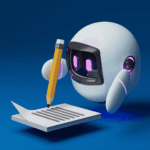Hey there, tech lovers! It’s Katherine, your go-to gal for honest reviews on AI and tech tools. Today, I’m diving into Typefully, a sleek platform designed to make crafting and scheduling social media content—especially for X and LinkedIn—a total breeze. If you’re someone who’s serious about growing your online presence or just tired of the chaotic posting process on social platforms, stick around for my full Typefully review. I’ll break down what makes this tool shine, a few areas where it could improve, and why I think you should give it a spin.
What Is Typefully?
Typefully is a web-based tool built to simplify the process of writing, scheduling, and analyzing social media content. It’s primarily tailored for X (formerly Twitter) and LinkedIn, with support for other platforms like Threads, Bluesky, and Mastodon. Think of it as your personal content creation sidekick, complete with a minimalist interface, AI-powered suggestions, and robust analytics to help you grow your audience authentically. Whether you’re a solo creator, a social media manager, or part of a team, Typefully aims to streamline your workflow and make your posts pop.
Why I Love Typefully: The Pros
After testing Typefully for a few weeks, I’m honestly impressed by how much it’s simplified my content creation process. Here’s what stands out:
1. Distraction-Free Writing Environment
The first thing I noticed about Typefully is its clean, minimalist interface. Unlike posting directly on X or LinkedIn, where notifications and feeds can pull you away from your creative flow, Typefully offers a serene space to focus. It’s like having a blank notebook where you can jot down ideas without the clutter. The real-time tweet preview is a lifesaver, letting me see exactly how my threads will look before hitting publish.
2. AI-Powered Suggestions That Actually Help
Typefully’s AI writing assistant is a gem. It’s not just throwing generic prompts at you—it learns from your past posts and audience engagement to suggest topics, headlines, or even tweaks to make your content more clickable. For example, I was struggling with a thread idea, and the AI suggested breaking a blog post into bite-sized tweets with a strong call-to-action. The result? A thread that got 3x more engagement than my usual posts. It’s like having a social media coach on speed dial.
3. Seamless Scheduling and Automation
Scheduling posts is a breeze with Typefully. You can batch-create a week’s worth of content and set it to post at optimal times, which is perfect for those 3 a.m. bursts of inspiration (we’ve all been there, right?). Features like Auto-Retweet, Auto-Plug, and Auto-DM take things up a notch. For instance, I set up an Auto-Plug to promote my blog when a tweet hit a certain engagement threshold, and it drove a surprising amount of traffic. These automation tools save time and keep your audience engaged across time zones.
4. Powerful Analytics for Growth
Typefully’s analytics dashboard is a dream for data nerds like me. It shows you which posts are resonating, when your audience is most active, and how your profile is performing overall. I discovered my Wednesday afternoon posts were getting way more traction than my Monday morning ones, so I adjusted my schedule accordingly. The insights are clear, actionable, and don’t require a PhD in data science to understand.
5. Collaboration Made Easy
If you’re working with a team or managing multiple accounts, Typefully’s collaboration tools are a game-changer. You can share drafts, leave comments, and switch between accounts without breaking a sweat. This is a huge win for social media managers or ghostwriters (shoutout to my fellow content creators!).
6. Multi-Platform Support
While Typefully shines on X, its ability to cross-post to LinkedIn, Threads, Bluesky, and Mastodon is a big plus. It’s not trying to be a jack-of-all-trades like some other tools (looking at you, Buffer), but it nails the platforms it focuses on. The LinkedIn integration, in particular, has helped me repurpose X threads into professional posts with minimal effort.
A Few Things to Keep in Mind: The Cons
No tool is perfect, and Typefully has a couple of areas where it could grow. But honestly, these are more like “things to note” than dealbreakers, and the team seems to be actively working on improvements.
1. Limited Free Plan
The free plan is great for dipping your toes in, but it’s pretty restrictive—you can only schedule one post at a time, and advanced features like analytics and collaboration are locked behind the paid plans. That said, the premium plans (starting at $12.50/month for the Creator Plan) are reasonably priced for the value you get. If you’re serious about social media growth, the investment is worth it, but casual users might wish for a bit more flexibility in the free tier.
2. LinkedIn API Limitations
While Typefully’s LinkedIn integration is solid, it’s not perfect due to LinkedIn’s API restrictions. For example, you can’t @mention people or companies directly through Typefully yet. The team has mentioned they’re working on this, so it’s likely just a matter of time. In the meantime, I just copy-paste my LinkedIn posts and add mentions manually—it’s a minor extra step.
3. No Instagram Support (Yet)
If you’re looking to manage Instagram alongside X and LinkedIn, Typefully doesn’t support it. This isn’t a huge issue for me since I use other tools for Instagram, but it’d be nice to have everything in one place. The good news? Typefully’s focus on X and LinkedIn means it’s hyper-specialized for those platforms, which is why it outperforms broader tools in those areas.
Pricing: Is Typefully Worth It?
Typefully offers a free plan to get started, but the real magic happens with the paid tiers:
-
Free Plan: Basic features, limited to one scheduled post at a time.
-
Creator Plan: $12.50/month, includes AI suggestions, analytics, and up to 5 accounts.
-
Team Plan: $29/month, adds collaboration tools and unlimited accounts.
-
Agency Plan: $79/month, perfect for managing multiple clients.
For most creators, the Creator Plan is the sweet spot. It’s affordable, packed with features, and gives you room to grow. Plus, Typefully offers a 14-day refund policy, so you can try it risk-free.
Why You Should Try Typefully
If you’re serious about growing your presence on X or LinkedIn, Typefully is a no-brainer. Its distraction-free interface, AI-powered suggestions, and robust analytics make it a standout tool for crafting high-quality content. The automation features save you time, while the collaboration tools make it a dream for teams. Yes, the free plan is limited, and there are minor quirks with LinkedIn, but these are small trade-offs for a tool that delivers such a polished experience.
I’ve been using Typefully for my own posts and client work, and it’s cut my content creation time in half while boosting engagement. Whether you’re a solopreneur, a social media manager, or just someone who loves sharing ideas online, Typefully is worth a test drive.
Ready to Level Up Your Social Media Game?
Don’t take my word for it—head over to Typefully.com and sign up for the free plan to see what all the fuss is about. Play around with the AI suggestions, schedule a few posts, and check out the analytics. If you love it (and I bet you will), the Creator Plan is a small price to pay for the time and stress it’ll save you. Got questions about Typefully or want to share your own experience? Drop a comment below—I’d love to hear from you!
Happy posting,
Katherine