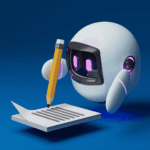Hey there, tech lovers! It’s Katherine, your friendly AI and tech reviewer, back with another deep dive into a tool that’s making waves in the world of customer engagement. Today, I’m spilling the tea on Chatbase.co, an AI-powered chatbot builder that promises to simplify how businesses connect with their audience. Spoiler alert: it’s pretty darn impressive, but no tool is perfect, right? Let’s break down the good, the not-so-good, and why you should give Chatbase a spin in this Chatbase AI review.
What Is Chatbase, Anyway?
Chatbase is a platform that lets you create custom AI chatbots trained on your data—think PDFs, websites, blogs, or even that 300-page manual you’ve been avoiding. The goal? To craft a chatbot that feels like an extension of your brand, answering customer queries with precision and personality. Whether you’re a small business owner, a marketer, or a tech enthusiast, Chatbase aims to make chatbot creation as easy as pie. But does it deliver? Let’s get into it.
The Pros: Why Chatbase Shines
-
Super Easy Setup
Honestly, I was blown away by how fast you can get a chatbot up and running. In less than 10 minutes, I had a bot trained on my blog’s content, ready to answer questions like a pro. The drag-and-drop interface is intuitive, so even if you’re not a tech wizard, you’ll feel like one. No coding required—hallelujah! -
Customizable to Fit Your Vibe
Chatbase lets you tweak your chatbot’s personality to match your brand’s tone. Want it to be friendly and quirky like your favorite barista? Or professional and to-the-point like a corporate pro? You got it. I trained mine to sound like me—a little sassy, a lot helpful—and it nailed it. -
Data Training Done Right
This is where Chatbase flexes its muscles. You can feed it massive amounts of data (up to 11 million characters on higher plans!) from multiple sources—URLs, PDFs, you name it. The chatbot then uses this to give accurate, context-specific answers. I tested it with a mix of my blog posts and a product FAQ doc, and it handled questions like “What’s Katherine’s take on AI tools?” with scary accuracy. -
Integrations Galore
From Slack to WhatsApp to WordPress, Chatbase plays nice with the tools you already use. I hooked mine up to my website in a snap, and the analytics dashboard gave me juicy insights into what my visitors were asking. Speaking of analytics, the chat logs feature is a gem for fine-tuning responses. -
Multilingual Magic
Got a global audience? Chatbase supports 95 languages, so your chatbot can say “Bonjour!” or “Hola!” without breaking a sweat. This is a game-changer for businesses looking to scale internationally. -
Flexible Pricing
Chatbase offers a free plan to dip your toes in, with 20 message credits and one chatbot. Paid plans start at $19/month (Hobby) and go up to $399/month (Unlimited). The Hobby plan is a sweet spot for small businesses, offering 2,000 message credits and two chatbots. Plus, you can auto-recharge credits if you go over—no interruptions!
The Cons: Room for Improvement
No tool is flawless, and Chatbase has a few quirks. But don’t worry—these are more like “things to keep in mind” than dealbreakers.
-
Limited Customization for Advanced Flows
While Chatbase is great for straightforward Q&A chatbots, it doesn’t offer super advanced flow customization. If you’re dreaming of a chatbot that guides users through complex decision trees, you might find it a bit basic. That said, most small businesses and solopreneurs won’t need this level of complexity, so it’s not a huge miss for the average user. -
No Live Chat Handover
If your chatbot can’t resolve an issue, there’s no built-in option to seamlessly pass the convo to a human agent. This could be a bummer for businesses with high-touch customer service needs. However, Chatbase’s integrations (like with Zapier) can help bridge this gap with a bit of setup. -
Occasional “Hallucinations”
Like any AI, Chatbase’s bots can sometimes get a little too creative, spitting out answers that sound confident but are off-base. This is rare and usually happens if your training data isn’t clear. The fix? Double-check your data and use the chat logs to refine responses. It’s a small price to pay for AI smarts. -
Pricing Might Feel Steep for Some
The higher-tier plans ($99-$399/month) are a big jump from the $19 Hobby plan, which might give tiny startups pause. But honestly, the value you get—especially with the analytics and integrations—makes it worth considering as your business grows.
Why You Should Try Chatbase
Here’s the deal: Chatbase is a fantastic tool for anyone looking to automate customer support, boost engagement, or just experiment with AI. It’s user-friendly, powerful, and delivers real results. The cons? They’re minor compared to the time and effort you’ll save. Plus, the free plan lets you test the waters without spending a dime.
I’ve been using Chatbase for a few weeks now, and it’s become my go-to for handling repetitive questions on my blog. It’s like having a super-smart assistant who never sleeps (and doesn’t need coffee breaks). Whether you’re a blogger like me, a small business owner, or a marketer, Chatbase can take a load off your plate.
Ready to Build Your Own Chatbot?
If you’re curious about Chatbase, I highly recommend giving it a whirl. Start with the free plan to see how it fits your needs, then upgrade as you grow. Trust me, once you see how much time it saves, you’ll wonder how you lived without it. Click here to sign up and start building your chatbot today!
Got questions about Chatbase or AI tools in general? Drop them in the comments below, and I’ll spill more tea. Until next time, keep exploring the tech world with me!